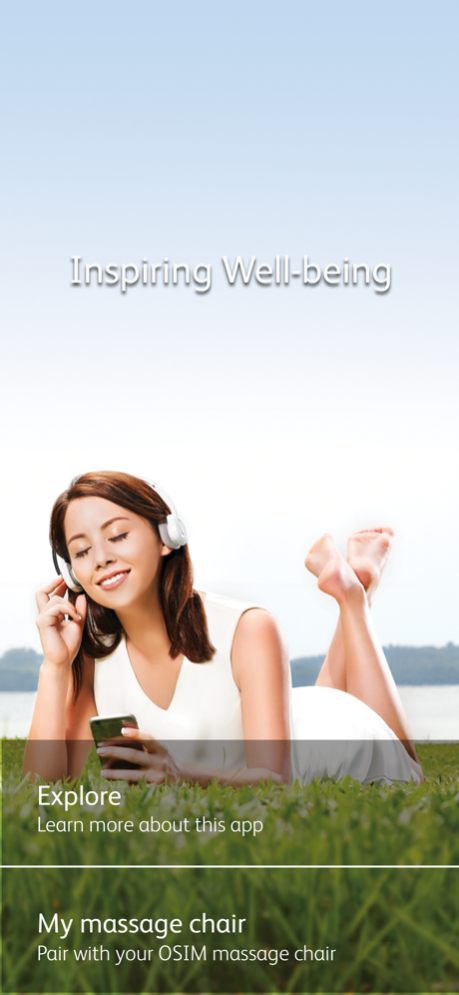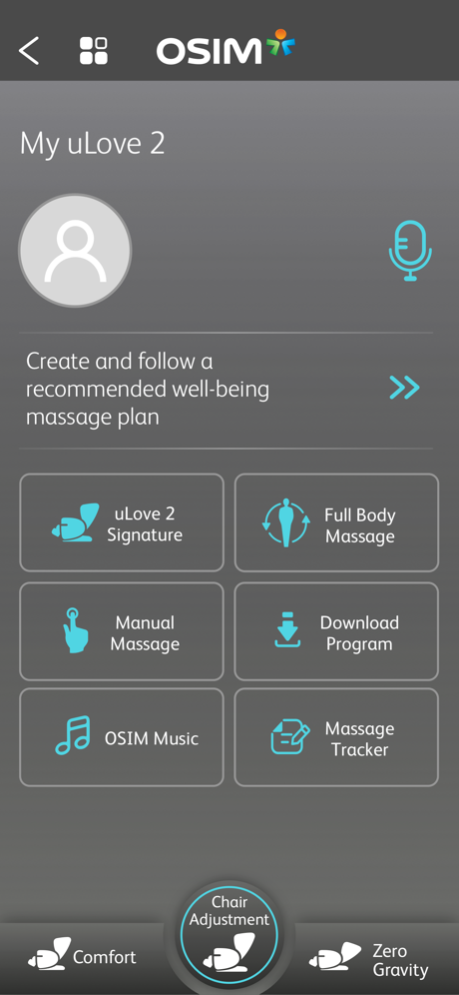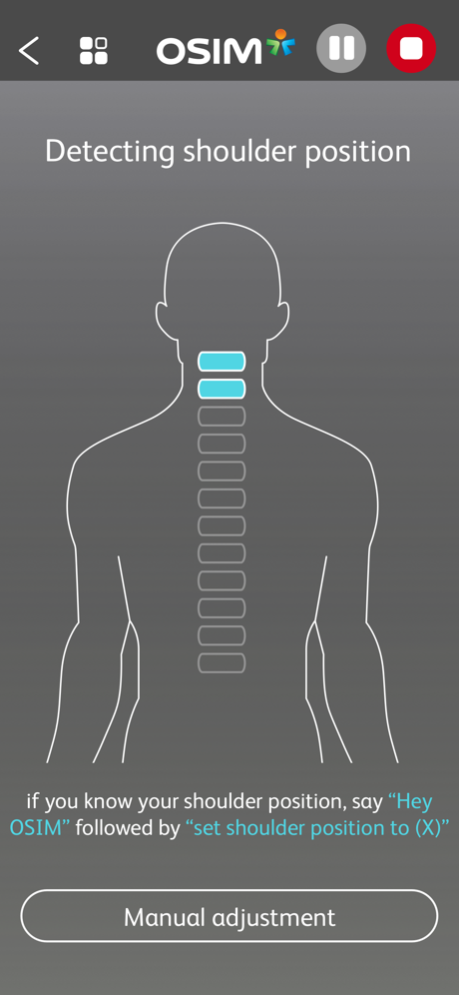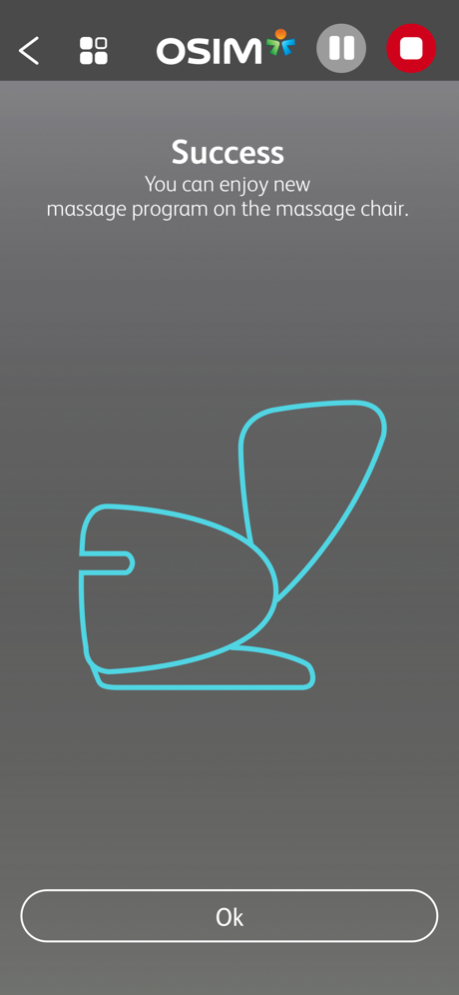OSIM uLove 2 2.3
Continue to app
Free Version
Publisher Description
Kick-start a healthier lifestyle with OSIM, the global leader in branded healthy lifestyle products and well-being.
Featuring the revolutionary 4-Hand Massage Technology, OSIM uLove 2 elevates the standards of massage to the highest level, bringing you 1st class experience of ultimate massage indulgence and well-being.
By leveraging the advancement of smart devices and mobile app technology, uLove 2 App pairs seamlessly with OSIM uLove 2 offering full app control, allowing you to download relaxing music and new massage programs.
With the new voice control function, you can activate music playback, customize massage and adjust chair position without lifting a finger.
Through a suite of ever-expanding lifestyle massage programs and music, OSIM uLove 2 fulfils the diverse needs of everyone in the family with endless massage pleasures.
Jun 2, 2022
Version 2.3
Added PDPA checkbox for China Mainland region
About OSIM uLove 2
OSIM uLove 2 is a free app for iOS published in the Health & Nutrition list of apps, part of Home & Hobby.
The company that develops OSIM uLove 2 is OSIM International Ltd. The latest version released by its developer is 2.3.
To install OSIM uLove 2 on your iOS device, just click the green Continue To App button above to start the installation process. The app is listed on our website since 2022-06-02 and was downloaded 0 times. We have already checked if the download link is safe, however for your own protection we recommend that you scan the downloaded app with your antivirus. Your antivirus may detect the OSIM uLove 2 as malware if the download link is broken.
How to install OSIM uLove 2 on your iOS device:
- Click on the Continue To App button on our website. This will redirect you to the App Store.
- Once the OSIM uLove 2 is shown in the iTunes listing of your iOS device, you can start its download and installation. Tap on the GET button to the right of the app to start downloading it.
- If you are not logged-in the iOS appstore app, you'll be prompted for your your Apple ID and/or password.
- After OSIM uLove 2 is downloaded, you'll see an INSTALL button to the right. Tap on it to start the actual installation of the iOS app.
- Once installation is finished you can tap on the OPEN button to start it. Its icon will also be added to your device home screen.